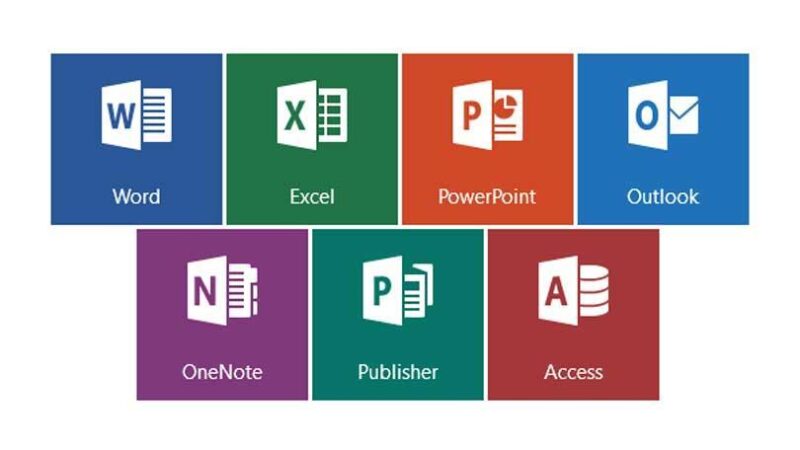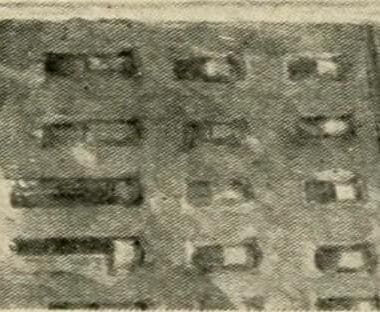Teachers often face the challenge of stretching classroom budgets to cover essential software tools, and finding a discount on these necessities can be a game-changer. Luckily for educators, Microsoft extends a helping hand with special pricing on their Office suite for Mac users. This initiative demonstrates a recognition of the crucial role educators play and provides a more accessible pathway for them to integrate cutting-edge technology into their teaching practices.
Full disclosure: If you visit a link on this page and make a purchase, we may receive a small commission at no extra cost to you.
Microsoft Office for Mac includes a collection of productivity applications specifically optimized for Mac users. With familiar tools like Word, PowerPoint, Excel, and OneNote, it empowers educators to create engaging lesson plans, organize intricate spreadsheets, and present ideas in a compelling manner. Moreover, features like OneDrive cloud storage facilitate seamless collaboration and file sharing among colleagues and students, ensuring that everyone stays connected and up-to-date, whether in the classroom or working remotely. This suite is designed not just for utility but also for enhancing the teaching and learning experience with innovative and user-friendly features.
For teachers eager to harness the power of Microsoft Office on their Mac, getting the teacher discount is a straightforward process. Educators are encouraged to visit the Microsoft Education Store online, where they will be prompted to validate their school-affiliated email address or provide proof of employment at an educational institution. Once verified, teachers gain access to discounted rates or even complimentary access to the Office for Mac suite, depending on current promotions and eligibility criteria. By taking these simple steps, educators unlock a treasure trove of resources that can help elevate their teaching and provide their students with essential digital skills.
Q&A
### Q: What is Microsoft Office for Mac?
**A:** Microsoft Office for Mac is a suite of productivity applications designed by Microsoft specifically for Mac users. It typically includes popular applications like Word, Excel, PowerPoint, Outlook, and OneNote, tailored to take advantage of the macOS environment.
### Q: Are the features on Microsoft Office for Mac the same as on Windows?
**A:** While Microsoft strives to provide a consistent experience across platforms, there might be some differences in features and functionalities due to the distinct nature of macOS and Windows operating systems. However, key features that users rely on are available on both platforms.
### Q: Can I open and edit documents created on a Windows PC on my Mac?
**A:** Absolutely! Microsoft Office for Mac is fully compatible with documents created on a Windows PC. This cross-platform compatibility ensures seamless file sharing and collaboration between different operating systems.
### Q: Is there a difference in file formats between Office for Mac and Office for Windows?
**A:** No, the file formats are the same. Documents, spreadsheets, and presentations can be saved in the same formats such as .docx, .xlsx, and .pptx, ensuring smooth cross-platform use and sharing.
### Q: Can I use my existing Microsoft Office subscription on my Mac?
**A:** If you have an Office 365 or Microsoft 365 subscription, you can use it across multiple platforms, including Mac, Windows, iOS, and Android.
### Q: How does OneDrive work with Microsoft Office for Mac?
**A:** OneDrive is integrated with Office for Mac, allowing you to store your documents in the cloud. This means you can access and collaborate on your files from anywhere, on any device, as long as you have an internet connection.
### Q: Does Microsoft Office for Mac support Retina displays?
**A:** Yes, Microsoft Office for Mac supports Retina displays, offering users high-resolution visuals and crisp, clear text which enhances the overall user experience on compatible Macs.
### Q: Are there any exclusive features for Microsoft Office on Mac?
**A:** Office for Mac often includes features that take advantage of macOS-specific functionalities. For instance, it might support macOS’s dark mode, Continuity Camera, and Touch Bar on certain MacBook Pro models.
### Q: Is it possible to run Microsoft Office for Mac on macOS Big Sur?
**A:** Yes, the latest versions of Microsoft Office for Mac are designed to be compatible with recent macOS versions, including macOS Big Sur. It’s always recommended to run the most updated versions for the best performance.
### Q: How do I get updates for Microsoft Office for Mac?
**A:** Updates for Microsoft Office for Mac are generally available through the Microsoft AutoUpdate tool, which can be accessed from any Office application. Alternatively, if you have an Office 365 or Microsoft 365 subscription, updates are managed through those services.
### Q: Does Microsoft Office for Mac come with support?
**A:** Yes, when you purchase Microsoft Office for Mac, it includes support from Microsoft. The level of support may vary depending on whether you’ve purchased a standalone version or you have a subscription plan, but Microsoft generally provides help through their support forums, online resources, and customer service lines.