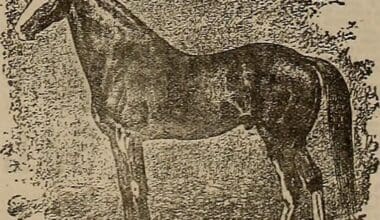Students and educators have always been a cornerstone for shaping the future of technology and innovation. Recognizing this, Microsoft offers exclusive discounts for educators and students alike, ensuring they have the tools they need to succeed without stretching their budgets. It’s part of Microsoft’s ongoing commitment to education, helping to make its products more accessible so that learning and teaching can be as effective and engaging as possible.
Full disclosure: If you visit a link on this page and make a purchase, we may receive a small commission at no extra cost to you.
Microsoft Student, also known as Microsoft Education, provides a suite of tools designed to foster a rich educational environment. This includes complimentary access to the Office 365 Education package, which comes packed with classroom essentials like Word, Excel, PowerPoint, and OneNote. Furthermore, educational institutions can benefit from special pricing on products such as Windows devices and other Microsoft software. With these resources, students can work on their assignments and collaborate on projects efficiently, while teachers can leverage technology to enhance their lesson plans and instruction methods.
For students and educators eager to take advantage of these discounts, the process is straightforward and user-friendly. Start by visiting the Microsoft Education website. To qualify, you’ll need to provide verification of your enrollment or employment at a qualified educational institution. This can typically be done using your school-issued email address or through other documentation as per Microsoft’s verification process. Once approved, you’ll gain access to your discounted benefits and can begin to unlock the potential of the latest technology, helping to support your educational journey or teaching career.
Q&A
### Q&A: Unraveling the Benefits of Microsoft Student
**Q: What exactly is Microsoft Student?**
A: Microsoft Student is not a standalone product, but rather a term that refers to a variety of Microsoft software products and resources specifically tailored for educational purposes. It can include tools such as Office 365 Education, Microsoft Teams for Education, and other learning-centric software designed to aid students in their academic endeavors.
**Q: Who can take advantage of Microsoft Student?**
A: This collection of resources is primarily aimed at students, educators, and academic institutions. Whether you’re a high school freshman, a university scholar, or a teacher crafting dynamic lesson plans, Microsoft’s suite of tools is designed to facilitate and enhance the educational journey.
**Q: How does one become eligible for Microsoft Student resources?**
A: Eligibility often depends on your academic status. Students and educators can typically access these tools by registering with a valid school email address. This verification process helps Microsoft provide these services either for free or at a significantly reduced cost.
**Q: Can Microsoft Student help with subjects beyond computer science or technology?**
A: Absolutely! While Microsoft’s heritage lies in tech, the resources available span a huge range of subjects. From mathematics to languages, and from science to the arts, Microsoft Student tools aim to nurture a comprehensive educational experience with programs like OneNote Class Notebooks for collaborative projects and Immersive Reader to enhance reading comprehension.
**Q: Is Microsoft Student accessible to students with disabilities?**
A: Inclusivity is a key tenet of Microsoft Student. The company strives to make all its educational products accessible. Features like real-time captions and transcripts in Teams meetings, reading and writing assistance in Word, and even specialized tools like the Seeing AI app, are all designed to make learning accessible for students with various disabilities.
**Q: Does using Microsoft Student require internet access?**
A: While Microsoft Student tools leverage cloud-based technologies for maximum flexibility and collaboration, many features can also be used offline. For instance, students can work on documents in the desktop versions of Microsoft Word, Excel, or PowerPoint, and then sync their work once they go online. However, to get the full benefit of collaboration and up-to-date resources, an internet connection is recommended.
**Q: In what ways can Microsoft Student aid in remote learning or distance education?**
A: Microsoft Student resources have particularly shone in this arena. With features like online classrooms in Teams, virtual notebooks, and collaborative platforms, students and teachers can effectively communicate, distribute assignments, and conduct assessments from afar, ensuring education remains uninterrupted, no matter where they are located.
**Q: Is there support available for those new to Microsoft Student tools?**
A: Newcomers need not worry, as Microsoft offers various support channels. There are comprehensive guides, educational webinars, community forums, and even direct support channels for troubleshooting. Educators can also access specific training resources to help them effectively integrate these tools into their teaching.
Remember, as technology evolves, so too do the offerings of Microsoft Student, empowering the next generation of learners with the tools they need to succeed in an increasingly digital world.