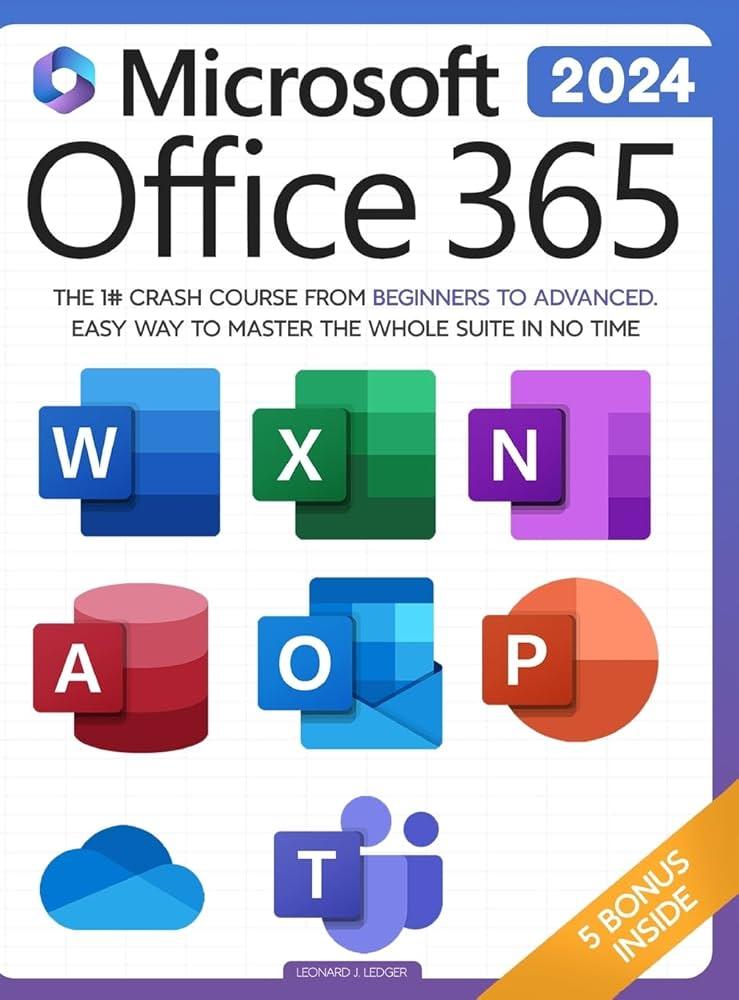As an educator, finding the right tools to enhance the learning experience can be both challenging and costly. However, Microsoft recognizes the dedication and hard work of teachers by offering a special discount on their Office Home and Student suite. This gesture not only acknowledges the importance of educators but also provides them with the necessary resources to equip their classrooms with top-tier software, without putting unnecessary strain on their wallets.
Full disclosure: If you visit a link on this page and make a purchase, we may receive a small commission at no extra cost to you.
Microsoft Office Home and Student is a popular software bundle that includes essential productivity tools such as Word, Excel, PowerPoint, and OneNote. These applications are widely used not just in business and professional settings but also extensively in education. With Word, teachers can create and manage documents; Excel allows for handling data and performing numerical analyses; PowerPoint provides a robust platform for creating engaging presentations; and OneNote serves as a digital notebook to organize notes, drawings, and other classroom materials. This suite is designed to streamline tasks, foster collaboration, and enhance the educational process for both teachers and students alike.
Obtaining the Microsoft Office Home and Student teacher discount is a straightforward process. Educators can simply visit the Microsoft Education Store online and verify their status as a teacher at a qualified institution. The verification often requires an official school email address or other proof of employment within the education sector. Once verified, teachers gain access to special pricing on the software, allowing them to make use of the full suite of applications at a fraction of the standard cost. This discount is Microsoft’s way of supporting the educational community and ensuring that teachers have the tools they need to succeed in an increasingly digital learning environment.
Q&A
**Q: What is Microsoft Office Home and Student?**
A: Imagine a toolkit that helps you craft essays, create spreadsheets, and design presentations from the comfort of your home or the bustle of a classroom. Microsoft Office Home and Student is that digital toolbox, offering a suite of applications tailored for personal and academic use, empowering students and home users with the essentials to complete their projects with flair and precision.
**Q: Which applications are included in this package?**
A: Nestled within the Microsoft Office Home and Student treasure chest, you’ll find Word for word processing, Excel for data management and analysis, PowerPoint for persuasive presentations, and OneNote for collecting notes and organizing your thoughts. This combo is designed to tackle a wide array of tasks, from your history report to the family budget.
**Q: Is Microsoft Office Home and Student a one-time purchase or a subscription service?**
A: Unlike its cousin Office 365, Microsoft Office Home and Student is typically a one-time purchase. You pay upfront and get to use the applications for as long as you like, on one PC or Mac, riding the wave of productivity without the need to renew a subscription.
**Q: Can I share this package with other family members or classmates?**
A: The license for Microsoft Office Home and Student is generally for a single user; it’s like a personal diary for your digital creativity and productivity. This means it’s intended for use by one person, on one device, ensuring that your unique academic or home journey remains undisturbed by multiple users.
**Q: Is an internet connection required to use Microsoft Office Home and Student?**
A: You won’t need to be tethered to the internet to use the applications. Once they are installed on your computer, you’re free to access them at any time, regardless of your online status. However, you’ll need an initial internet connection to download and activate the suite, and occasional access to receive updates and new features.
**Q: Are there any perks for students or educators?**
A: Educational institutions often have special relationships with software companies like Microsoft. As a result, if you’re a student or educator, you may be eligible for discounts or even free access through your school’s licensing agreements. It’s always worth checking with your institution for any available academic offers.
**Q: What if I want to upgrade or need technical support?**
A: Microsoft has made upgrades and support accessible. If your needs outgrow the capabilities of the Home and Student version, or you encounter a hiccup along the way, Microsoft offers various support channels, including online resources, community forums, and, for more urgent matters, direct contact options.
**Q: Is Microsoft Office Home and Student compatible with my existing files from older versions or other office suites?**
A: Compatibility is key when it comes to productivity software. Microsoft Office Home and Student plays well with files from previous Office versions, allowing you to open and edit them without hassle. Moreover, it often boasts features to facilitate file sharing and collaboration, even with users outside the Microsoft ecosystem.
**Q: Does this version get the same updates as other versions of Microsoft Office?**
A: Although Office Home and Student might not get every feature that the subscription-based Office 365 enjoys, Microsoft ensures it receives routine security updates and bug fixes to maintain performance and protect against vulnerabilities. Feature updates may be less frequent but are designed to enhance the user experience over time.
**Q: Are there accessible features for users with disabilities?**
A: Microsoft is dedicated to inclusivity, equipping Office Home and Student with features like screen readers, audio descriptions, and accessibility checkers. This commitment ensures that productivity is attainable for all users, providing diverse ways to create, learn, and express ideas irrespective of ability.