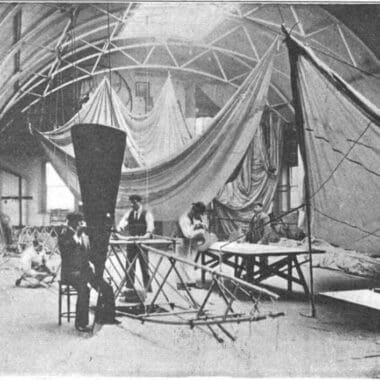Microsoft Office Software has long been at the forefront of the digital revolution in education, providing teachers with the tools they need to create, communicate, and educate effectively. In recognition of the critical role educators play in shaping the future, Microsoft offers a special discount to teachers. This gesture not only underlines the tech giant’s commitment to supporting education but also ensures that teachers have access to the best resources to engage their students in an increasingly digital world.
Full disclosure: If you visit a link on this page and make a purchase, we may receive a small commission at no extra cost to you.
When it comes to productivity software, Microsoft Office is a household name, synonymous with efficiency and versatility. The suite includes well-known programs like Word for document creation, Excel for managing data, PowerPoint for presentations, and OneNote for organization. With these tools, teachers can plan lessons, grade assignments, and provide feedback with ease. In addition, features like Teams facilitate seamless collaboration and communication with students and colleagues. The cloud-based functionality of Office 365 keeps all this work easily accessible, whether on school premises or at home, promoting a flexible and dynamic approach to education.
If you’re an educator eager to harness the power of Microsoft Office in your classroom, getting the teacher discount is straightforward. Start by visiting the official Microsoft Education website and sign up for an account using your school email address. Once verified, you’ll gain access to a wealth of discounted—or even free—products tailored for educational professionals. This includes not only the Microsoft Office suite but also other valuable educational resources and training opportunities to help you utilize technology most effectively in your teaching strategies. With this support, Microsoft Office becomes an even more invaluable ally in the educational process, ensuring teachers aren’t left behind in the digital age.
Q&A
**Q: What is Microsoft Office Software?**
A: Microsoft Office Software is a collection of productivity applications designed to help individuals and businesses accomplish a variety of tasks. It includes well-known programs such as Word for document creation, Excel for spreadsheets, PowerPoint for presentations, and Outlook for email and calendar management, among others.
**Q: Who uses Microsoft Office Software?**
A: From students to professionals, small business owners to large corporations, Microsoft Office Software is used by millions of people around the world. Its versatility and ease of use make it suitable for a wide range of tasks and projects, making it an essential tool in many industries.
**Q: Can I use Microsoft Office Software on multiple devices?**
A: Yes, you can. Microsoft offers Office 365, a subscription-based service that allows users to access Office applications on various devices, including PCs, Macs, tablets, and smartphones. This service ensures that you have the flexibility to work from anywhere and anytime.
**Q: How does Microsoft Office Software facilitate collaboration?**
A: Microsoft Office Software has built-in features that promote teamwork, such as real-time co-authoring in Word and the ability to share documents easily through OneDrive. With Microsoft Teams, users can communicate and collaborate on projects in a shared workspace, enhancing overall productivity.
**Q: What is the difference between Office 365 and the traditional Microsoft Office Suite?**
A: The traditional Microsoft Office Suite is a one-time purchase that provides the core applications without additional services or updates. In contrast, Office 365 is a subscription service that includes regular updates, cloud services, and additional tools like Teams and SharePoint. Office 365 ensures users always have the latest features and security updates.
**Q: Are there any free alternatives to Microsoft Office Software?**
A: While Microsoft Office Software is widely used, there are free alternatives available, such as Google Docs, OpenOffice, and LibreOffice. These platforms offer similar functionalities but may have differences in terms of features, compatibility, and overall user experience.
**Q: Is there a learning curve to using Microsoft Office Software?**
A: Like any software, there might be a learning curve, especially for those new to the applications or for those adapting to updated versions. However, Microsoft provides extensive help resources, tutorials, and templates to aid users in quickly getting up to speed with the software.
**Q: How secure is my data within Microsoft Office applications?**
A: Microsoft places a strong emphasis on security and compliance. With features like data encryption, advanced threat protection, and the ability to set permissions and policies, users can have peace of mind knowing that their data is protected against unauthorized access and cyber threats.
**Q: Can I customize Microsoft Office Software to fit my specific needs?**
A: Absolutely! Microsoft Office applications come with a range of customizable options. From creating personalized templates to writing macros for automation in Excel, users can tailor the software to enhance their personal or organizational workflows.
**Q: What support is available if I encounter issues with Microsoft Office Software?**
A: Microsoft offers various support channels for Office users, including online forums, official support pages, dedicated customer service representatives, and a community of users who provide advice and solutions. Additionally, many third-party companies offer training and support services for Office products.