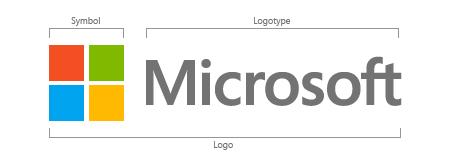Educators looking for a tech upgrade to keep up with the demands of the modern classroom have a friend in Microsoft. Recognizing the pivotal role teachers play in shaping the future, Microsoft extends a gesture of appreciation through special discounts on their Surface Go line. This compact, versatile device is not just a tool but an ally for educators, bringing lessons to life and simplifying classroom management, all without stretching those all-too-often tight personal budgets.
Full disclosure: If you visit a link on this page and make a purchase, we may receive a small commission at no extra cost to you.
The Microsoft Surface Go is the tech companion any educator would cherish. As the most portable and affordable of the Surface lineup, it boasts a lightweight design and a 10-inch touch screen that makes it easy to transport between home, school, and everywhere in between. But don’t let the small size fool you; the Surface Go packs a punch with laptop performance, tablet portability, and a studio mode perfect for writing and drawing. With the ability to run day-to-day software like Office 365, it’s a seamless way for teachers to create interactive presentations, manage grades, and even conduct remote classes—all with the touch of a finger or the Surface Pen.
Securing the Microsoft Surface Go teacher discount is pretty straightforward. All it takes is a quick visit to the Microsoft Education Store online, where you’ll be prompted to verify your educator status. This typically involves entering your school email address or providing other identification that proves your role in the educational sector. Once verified, you’ll gain access to exclusive discounts not only on the Surface Go but on a slew of other Microsoft products and accessories. It’s a small token of appreciation for the big jobs that teachers do, lightening the financial load while elevating the teaching experience.
Q&A
### Q&A Section for “Microsoft Surface Go: The Compact Powerhouse”
**Q: What is the Microsoft Surface Go?**
A: The Surface Go is a compact and versatile tablet-laptop hybrid from Microsoft’s Surface lineup, designed to deliver laptop performance with tablet portability. It’s built for users who need on-the-go functionality without the extra bulk.
**Q: How portable is the Microsoft Surface Go?**
A: With its slim, lightweight design, the Surface Go epitomizes portability. Typically featuring a 10-inch display and weighing just over a pound, it’s the perfect tech companion for your daily commute, coffee shop breaks, or travel adventures.
**Q: Can the Surface Go replace my laptop?**
A: Depending on your needs, the Surface Go has the potential to be a laptop replacement. It runs on a full version of Windows 10 (or Windows 11 in newer models), has a suite of ports for connectivity, and when paired with a Type Cover keyboard, it provides a full laptop experience in a miniaturized form.
**Q: Is the Surface Go suitable for professional tasks?**
A: Absolutely! The Surface Go can handle a variety of professional tasks like document editing, email management, and even light photo editing. However, for more resource-intensive tasks such as video editing or 3D modeling, you might need a device with more robust specs.
**Q: What kind of features can I expect from the Surface Go’s display?**
A: The Surface Go’s display is a bright, high-resolution PixelSense touchscreen that offers vivid colors and crisp detail. It supports the Surface Pen, which allows for precise writing and drawing if you want to jot down notes or get creative.
**Q: How long does the battery last on the Surface Go?**
A: Battery life varies depending on the usage and model, but on average, the Surface Go offers about 9 hours of unplugged power. Enough stamina for a full work or school day, but it’s always wise to have your charger handy for longer sessions.
**Q: What are the connectivity options for the Surface Go?**
A: The Surface Go comes equipped with a USB-C port, a headphone jack, a Surface Connect port for charging and docking, and a microSDXC card reader. It also supports Wi-Fi and Bluetooth, with certain models offering LTE Advanced for constant internet connectivity.
**Q: Is the Surface Go good for students?**
A: Definitely! Its combination of performance, portability, and versatility makes it an ideal choice for students. The device is perfect for fitting into a backpack, and its functionality caters well to note-taking, researching, and writing papers.
**Q: Can I run Microsoft Office on the Surface Go?**
A: Yes, the Surface Go runs Microsoft Office just like any Windows 10/11 laptop, allowing you to use Word, Excel, PowerPoint, and more. It’s ideal for staying productive with your usual office applications.
**Q: Is it cost-effective compared to other tablets and laptops?**
A: The Surface Go is competitively priced, slotting in as an affordable option within the Surface line and comparable to other devices in its category. Its unique blend of tablet portability and laptop functionality may offer more value to some users than standalone tablets or laptops.