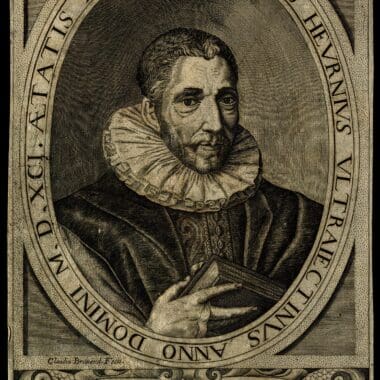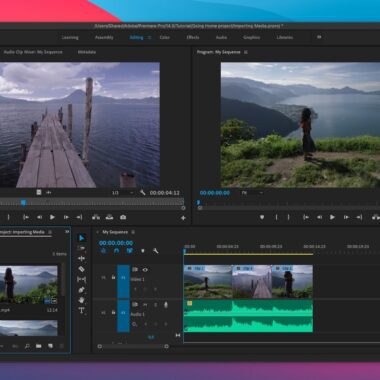For many students and teachers, Microsoft Office is an indispensable suite of tools for everyday school work, from typing up essays in Microsoft Word to preparing classroom presentations using PowerPoint. Recognizing the importance of these tools in education, Microsoft has shown its support by offering a substantial student and teacher discount, ensuring that access to its software doesn’t become a financial hurdle. This discount enables learners and educators to make the most of their studying and teaching experience without breaking the bank.
Full disclosure: If you visit a link on this page and make a purchase, we may receive a small commission at no extra cost to you.
Microsoft Office for students encompasses a collection of software essential for tackling a wide array of academic tasks. Whether it’s writing research papers, analyzing data in Excel, or organizing notes with OneNote, the suite has something for everyone. What’s more, it often includes additional services, such as Microsoft Teams, which promotes collaboration and communication, making it a perfect choice for group projects and virtual classrooms. With these tools designed to be user-friendly, students and teachers alike can enhance their productivity and focus on what really matters: learning and imparting knowledge.
Obtaining the Microsoft Office student and teacher discount couldn’t be simpler. Educators and students just need to visit the Microsoft Education website and enter their school-provided email address. If their institution is a part of the program, they’ll be able to sign up for Office 365 Education for free — which includes not just the standard apps like Word, Excel, and PowerPoint, but also additional classroom tools. Plus, the process comes with the bonus of having access to online versions of the software and some cloud storage space on OneDrive, making it easier than ever to work and study from anywhere.
Q&A
**Q: What exactly is Microsoft Office Student?**
A: Microsoft Office Student is a tailored version of the ubiquitous Microsoft Office suite designed to meet the needs and budgets of students. It typically includes essential applications like Word, Excel, PowerPoint, and sometimes additional tools to support the academic journey.
**Q: How is Microsoft Office Student different from the standard Office Suite?**
A: The student edition is crafted with educational use in mind, often offered at a discounted rate or included as part of larger institutional agreements with schools and universities. It includes the core suite of productivity tools but may have different licensing terms and sometimes extra features or content that cater specifically to students.
**Q: Can anyone purchase Microsoft Office Student?**
A: No, Microsoft Office Student is exclusively available for current students, faculty, and sometimes staff at eligible educational institutions. Buyers usually need to verify their status through an academic email address or by providing proof of enrollment.
**Q: Does Microsoft Office Student include cloud storage options?**
A: Yes, similar to the regular versions of Office, the student edition generally comes with access to OneDrive, Microsoft’s cloud storage service, which allows users to store documents online and access them from anywhere.
**Q: Is Microsoft Office Student available for both Windows and Mac users?**
A: Absolutely! Microsoft is keen on inclusivity, so Office Student editions are available for both Windows and Mac operating systems, ensuring that students can work in their preferred computing environment.
**Q: Are there any free alternatives to Microsoft Office Student?**
A: Indeed, there are several free alternatives to Microsoft Office, such as Google Docs, OpenOffice, and LibreOffice. These platforms offer similar functionalities and are easily accessible, though they may not have the full range of features or seamless compatibility with Microsoft Office files.
**Q: What happens to Microsoft Office Student when one graduates or leaves school?**
A: Graduation doesn’t necessarily mean you must bid farewell to your trusted suite of tools. The terms of the license may change, and you might have to transition to a paid version of Office or opt for an Office 365 subscription. Make sure to review the terms provided by Microsoft to understand your options.
**Q: Is it possible to share Microsoft Office Student with others?**
A: Generally, the license for Microsoft Office Student is meant for individual use and tied to one person’s academic credentials. Sharing the software outside of the terms and conditions provided by Microsoft may violate the license agreement.
**Q: Does one need to be connected to the internet to use Microsoft Office Student?**
A: Microsoft Office Student typically requires internet access for initial downloading, installation, and activation. However, once installed, many Office applications can be used offline. Periodic internet access may be necessary to keep the software up to date and to utilize cloud-based features like collaboration and storage.
**Q: How long does the Microsoft Office Student license last?**
A: The duration of the license varies based on the offer from Microsoft or a particular educational institution. Some licenses are valid as long as you’re a student, while others might be for a fixed term such as one year. Always check the specific terms associated with the version you are using.