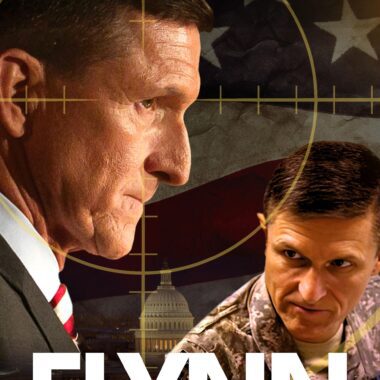Educators all around the world understand how vital it is to integrate technology into the classroom to prepare students for the future. Github recognizes this necessity and aims to support those at the educational forefront with its teacher discount program. With this gesture, Github not only acknowledges the critical role of educators in shaping innovative minds but also ensures that they have the necessary tools to teach the next generation of developers, engineers, and computer enthusiasts.
Full disclosure: If you visit a link on this page and make a purchase, we may receive a small commission at no extra cost to you.
So, what exactly is Github? Think of it as a bustling digital beehive for programmers and developers, where they come to collaborate on software projects. Github provides a platform for version control and collaboration, allowing multiple people to work on a project simultaneously, seamlessly merging changes and tracking progress. It also acts as a repository hosting service, meaning that users can store their projects and documentation on Github’s servers. Open-source projects thrive here, and many private companies also use Github for their proprietary code because of its robust ecosystem, security features, and ease of use.
If you’re a teacher keen on introducing your students to the world of code and collaboration, getting the Github teacher discount is as simple as showing your educator credentials. You just need to apply through the Github Education website, which generally asks for verification that includes your school-issued email address, proof of your educator status, or official documentation that displays your role. Once approved, you’ll gain access to the Github Teacher Toolbox, which is packed with free subscriptions and discounts to premium development tools and services. These resources are designed to help you create a more dynamic and engaging learning experience, equipping your students with the skills they need to succeed in a technology-driven world.
Q&A
### Q&A: Diving into the World of GitHub
**Q: What exactly is GitHub?**
A: Picture a library. But instead of rows upon rows of dusty old books, you find an endless array of digital projects, each one a tale of code waiting to be read, shared, or improved upon. GitHub is a cloud-based platform where developers store their projects (repositories), collaborate, and track the evolution of their code through version control using Git.
**Q: Is GitHub just for solo developers, or can teams use it too?**
A: Much like a beehive thrives on the combined efforts of its inhabitants, GitHub is designed for both individual developers and teams. It provides a hive of tools for collaboration, including features that enable users to discuss issues, review code, manage projects, and even applaud each other’s work with reactions. Teams can synchronize their work and ensure everyone is aligned, no matter where they are in the digital landscape.
**Q: How does GitHub help with version control?**
A: Imagine you’re writing an epic saga, but with every change, your story automatically saves as a new version, keeping your original manuscript intact. That’s the magic of version control on GitHub. Using Git, it keeps a complete history of every alteration to the code, meaning you can revert to previous versions, compare changes, and merge different branches of your story when it’s time to bring subplots together.
**Q: Can I contribute to other projects on GitHub, or is it just a place for my own work?**
A: Absolutely! GitHub is like a bustling bazaar of coding creativity—everyone is invited to contribute. Whether you’re fixing bugs, suggesting features, or adding to the code, you can fork a repository, make your changes, and submit a pull request. It’s a community-centered platform where sharing knowledge and collaborating on projects isn’t just welcomed, it’s celebrated.
**Q: What if I want my project to be private? Is everything on GitHub public?**
A: Not at all. While GitHub is known for its open-source neighborhood, it also offers private repositories. It’s your choice if you want your project to be a public masterpiece available for all to see, or a mysterious work hidden behind velvet ropes, accessible only to those you invite.
**Q: Does GitHub offer any tools for project management?**
A: Indeed, it does. Beyond code collaboration, GitHub comes equipped with project boards, akin to digital bulletin boards, where you can pin notes, track progress with task lists, and move tasks through various stages of completion. It merges the art of coding with the science of organization, ensuring that projects move forward as smoothly as a well-written program.
**Q: Is there a cost to using GitHub, or is it free?**
A: GitHub opens its doors wide at no charge for individuals working on public repositories. For those seeking more advanced features or private workspaces, there are paid plans that offer additional tools and options. It’s a mix of complimentary and premium services, ensuring there’s a niche for everyone, from intrepid solo programmers to bustling software enterprises.
Remember, GitHub is more than just a platform; it’s a community pulsing with the collective energy of millions of developers, all crafting the digital world, one line of code at a time.