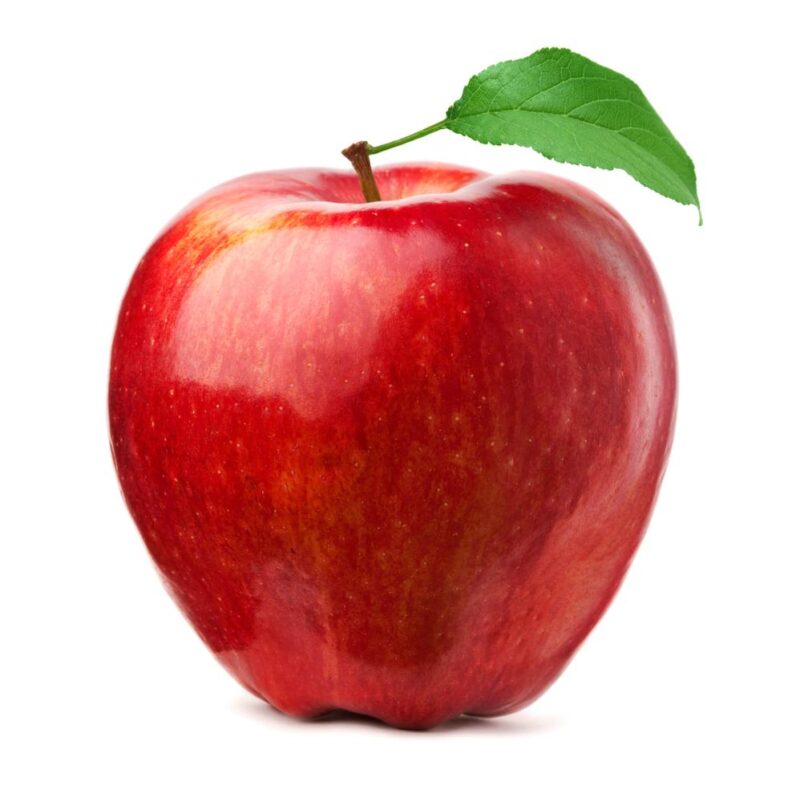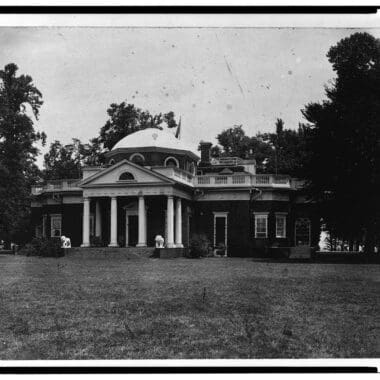When it comes to enhancing the educational experience, incorporating technology in the classroom is crucial. Apple recognizes this and aims to support educators with tools that can inspire creativity and facilitate learning. One of the ways Apple contributes to the academic community is by offering special discounts on products such as the iMac for teachers and educators. This initiative is part of Apple’s broader education pricing, which helps to make their technology more accessible for those shaping the minds of the future.
Full disclosure: If you visit a link on this page and make a purchase, we may receive a small commission at no extra cost to you.
The Apple iMac stands as a prominent figure in the realm of personal computing, known for its sleek design and powerful performance. It’s an all-in-one desktop that boasts a vibrant Retina display, ensuring any educational content pops with engaging visuals. With the latest Intel processors and ample memory and storage, iMacs are well-equipped to handle an array of tasks, from simple word processing to more demanding video editing for classroom projects. Its user-friendly operating system, macOS, is loved for its intuitive interface, making it an excellent choice for educators who need reliable and easy-to-use computers for their teaching endeavors.
For teachers looking to integrate an iMac into their educational toolkit, Apple makes the process of obtaining the teacher discount straightforward. Educators, including homeschool teachers, faculty, and staff at all grade levels, are eligible for special pricing. To get started, visit the Apple Education Store online, where you can shop for an iMac and see the discounted price. Verification of your educator status may be required to secure the special pricing, which can sometimes be done using an institution email address or through other documentation. Embrace the opportunity to enrich your classroom with Apple technology, all the while enjoying the benefits that come with your dedication to teaching.
Q&A
**Q: What exactly is the Apple iMac?**
A: The Apple iMac is an all-in-one desktop computer that combines the display and the computer’s internals into a single, sleek unit. It’s a symbol of modern computing, delivering impressive performance and stunning visuals while sitting pretty on desks worldwide.
**Q: How has the iMac’s design evolved over the years?**
A: Like a chameleon of technology, the iMac has transformed dramatically since its introduction in 1998. Starting with the colorful, egg-shaped G3, Apple has consistently refined the iMac to be slimmer, more powerful, and equipped with cutting-edge displays. The latest models are more akin to floating canvases, boasting minimalistic lines and almost imperceptible bezels.
**Q: What makes the iMac stand out from other desktop computers?**
A: The iMac stands out with its fusion of form and function. It’s not just a computer; it’s a design statement. From its 4.5K Retina display that makes colors leap to your eyes, to the M1 chip that whispers power rather than shouts, the iMac offers a computing experience that is both visually breathtaking and performance-rich, all while maintaining a user-friendly macOS environment.
**Q: Can the iMac handle heavy-duty tasks like video editing or gaming?**
A: Certainly! Behind its serene facade, the iMac is a beast at multitasking. For creative professionals slicing through 4K videos or 3D designers sculpting their digital masterpieces, the iMac’s latest models, especially those with the M1 chip or its more powerful siblings, deliver a smooth, lag-free experience. And while the iMac isn’t primarily designed for gaming, its high-resolution display and capable graphics processors make it a decent contender for casual to mid-level gaming escapades.
**Q: Are there different sizes or models of the iMac available?**
A: Absolutely. The iMac comes in different sizes to cater to various preferences and desk spaces. The most popular sizes have been the 21.5-inch and the 27-inch models, although the latest redesign focuses on the 24-inch model. Each model also comes with different spec configurations, ensuring there’s an iMac for every need and budget.
**Q: Is it true that the iMac is only for creative professionals?**
A: Not at all! While the iMac’s high-resolution display and powerful applications are a creative professional’s dream, its intuitive interface and diverse functionality make it a perfect fit for students, entrepreneurs, and everyday users seeking a reliable and stylish computing solution.
**Q: What ports and connectivity options does the iMac offer?**
A: The iMac keeps you well-connected. Depending on the model, you’ll find a variety of ports, including USB-C/Thunderbolt, USB 3, Ethernet, and a 3.5mm headphone jack. Wireless connectivity isn’t left out, with Wi-Fi and Bluetooth capabilities ensuring a cable-free workspace. The newer models with fewer ports nudge you towards a more wireless world but also encourage the use of adapters for your connectivity needs.
**Q: Is customizing my iMac an option when purchasing?**
A: Indeed, customization is part of the ordering process. Apple allows you to select your preferred processor, memory, storage, and even the color of your iMac so that you receive a machine tailored to your specific requirements and aesthetic taste.
**Q: How environmentally friendly is the iMac?**
A: Being green is part of the iMac’s core. Apple emphasizes the use of recyclable materials and has committed to reducing its carbon footprint. The latest iMac models follow this eco-conscious pathway by using aluminum and glass in their construction, both of which are highly recyclable, and ensuring that their operations are powered by 100% renewable energy.
**Q: What should I consider before buying an iMac?**
A: Consider the scope of work or play you’re aiming for with your new iMac. Gauge the size against your workspace, assess the power and storage you might need for your activities, and don’t forget to plan for peripheral devices. It’s also wise to consider future-proofing; a higher-spec model could keep pace with software advances longer. Lastly, ensure you’re comfortable with the macOS ecosystem for a seamless dive into the iMac experience.