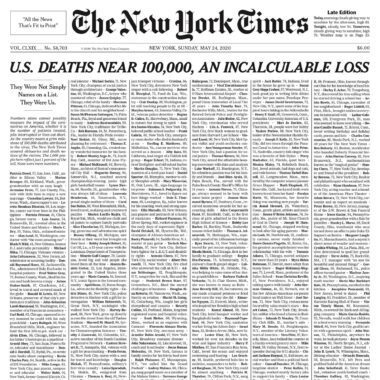As educators constantly look for ways to enrich their teaching materials and engage with students more effectively, having access to top-notch creative tools has become increasingly important. In recognition of the pivotal role educators play in shaping creative minds, Adobe offers a specially crafted discount on their Premiere Pro software, ensuring that teachers can harness the power of cutting-edge video editing technology without stretching their budgets too thin.
Full disclosure: If you visit a link on this page and make a purchase, we may receive a small commission at no extra cost to you.
Adobe Premiere Pro is a leading video editing software used by professionals and enthusiasts alike to create stunning visual content. It’s part of the Adobe Creative Cloud suite, known for its robust collection of multimedia creation tools. With Premiere Pro, teachers can craft compelling educational videos, class project documentaries, and even help students develop their own storytelling skills—all through a platform that offers high-quality editing features, support for various video formats, and seamless integration with other Adobe applications like After Effects and Photoshop.
To get the Adobe Premiere Pro teacher discount, educators need to verify their teacher status through Adobe’s website. The process is straightforward: simply visit the Adobe Teacher Discount page, select the Premiere Pro product or the Creative Cloud subscription that includes it, and provide the necessary credentials as proof of your teaching status. Once validated, teachers can enjoy the benefits of Premiere Pro at a fraction of the standard subscription cost, opening up a world of storytelling possibilities for themselves and their students alike.
Q&A
### Q&A: Unveiling the Creative Magic of Adobe Premiere Pro
**Q: What is Adobe Premiere Pro and who is it designed for?**
A: Adobe Premiere Pro is a trailblazer in the world of video editing software, designed as a comprehensive tool for professionals in film, television, and online content creation. Whether you’re splicing cinematic masterpieces, crafting compelling YouTube videos, or stitching together engaging advertisements, Premiere Pro offers a versatile platform for creators of all kinds to bring their visual narratives to life.
**Q: How does Premiere Pro fit into the larger Adobe Creative Cloud ecosystem?**
A: Think of Premiere Pro as a central hub in the vast Adobe Creative Cloud universe. It seamlessly interacts with other Adobe applications like After Effects for motion graphics, Audition for audio editing, and Photoshop for image manipulation. This interconnectedness allows for a smooth workflow, enabling creatives to finesse every aspect of their projects without leaving the Creative Cloud galaxy.
**Q: Is Premiere Pro suitable for beginners, or is it strictly a professional tool?**
A: Although Premiere Pro is packed with professional-grade features, its intuitive interface makes it accessible to beginners who are willing to learn. Aspiring editors can start with the basics and gradually explore the rich array of tools and effects. Adobe also provides a wealth of tutorials, forums, and support resources to help newcomers ascend from novices to seasoned pros.
**Q: Can Premiere Pro handle different types of media formats?**
A: Absolutely! Premiere Pro is like the Swiss Army knife of video editing software when it comes to media compatibility. From high-resolution 8K footage to virtual reality and everything in between, Premiere Pro supports a wide range of formats and codecs. This ensures that editors can work with virtually any type of media thrown their way.
**Q: What are some key features that set Premiere Pro apart from other video editing software?**
A: Where do we begin? Premiere Pro dazzles with features like the Essential Graphics panel for creating titles and animations, the Lumetri Color tools for sophisticated color grading, and the seamless audio editing capabilities with Adobe Audition integration. Advanced users can revel in multi-cam editing, powerful proxy workflows for high-res projects, and Adobe Sensei technology that powers features like Auto Reframe for quick reformatting of aspect ratios.
**Q: How does Adobe Premiere Pro facilitate collaboration amongst creative teams?**
A: Collaboration is a breeze with Premiere Pro’s Team Projects and Shared Projects features. Creatives can work simultaneously on the same project from different machines, track versions, and integrate changes smoothly, thanks to Adobe’s cloud-based services. Whether you’re in the same studio or across continents, Premiere Pro keeps everyone on the same creative wavelength.
**Q: Is it possible to customize the Premiere Pro workspace to suit individual preferences?**
A: Indeed! Adobe Premiere Pro is a playground for personalization. Users can modify and save workspace layouts to fit their editing style, whether they prioritize the timeline, preview monitor, or need quick access to specific tools. The ability to customize keyboard shortcuts is also a blessing for editors who rely on speed and efficiency.
**Q: What resources are available for those looking to learn or enhance their skills in Adobe Premiere Pro?**
A: The learning never stops with Premiere Pro. Adobe offers a treasure trove of educational resources including in-depth tutorials, hands-on projects, and a supportive user community. Additionally, numerous third-party educators, books, and online courses cater to all skill levels, ensuring that every curious mind can find the guidance they need to polish their editing prowess.
**Q: How does Adobe stay ahead of the curve with Premiere Pro updates?**
A: Adobe has its finger on the pulse of emerging video technologies and trends. By releasing regular updates and new features for Premiere Pro, the company ensures that editors have the latest tools at their fingertips. These updates often include performance enhancements, new creative features, and streamlined workflows that reflect user feedback and the evolving landscape of video production.
**Q: Where can someone purchase or subscribe to Adobe Premiere Pro?**
A: Adobe Premiere Pro is available through a subscription model, which you can obtain either as a standalone app or as part of the Adobe Creative Cloud suite. Subscriptions can be made on Adobe’s website or through authorized resellers. Various plans are offered, including options for individuals, businesses, students, and teachers, providing flexible choices to suit different user needs and budgets.