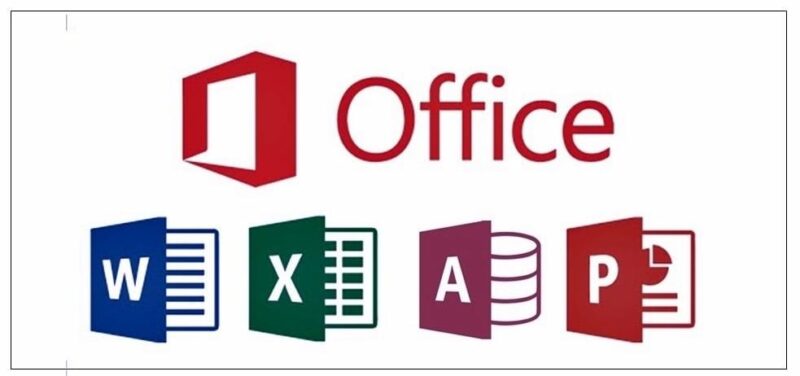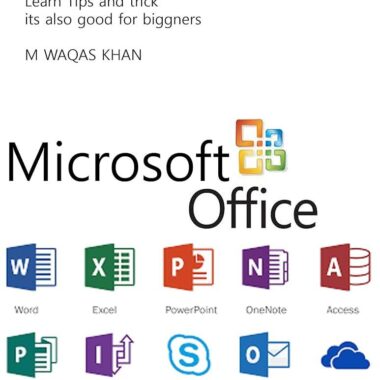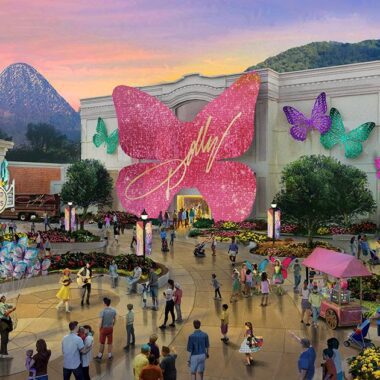Teachers are always on the lookout for tools that can enhance their productivity and ease the burden of daily tasks. For educators who are also Mac users, Microsoft Office for Mac stands out as a familiar suite of applications that can help manage workloads from lesson planning to grading. It’s always a delight to find out that these essential tools come with special perks for educators, and luckily, Microsoft recognizes the pivotal role that teachers play in shaping young minds by offering substantial discounts on their software packages designed for the Mac platform.
Full disclosure: If you visit a link on this page and make a purchase, we may receive a small commission at no extra cost to you.
Microsoft Office for Mac is a collection of applications that cater to various productivity needs. Whether it’s crafting detailed reports in Word, managing complex datasets in Excel, creating compelling presentations with PowerPoint, or organizing emails and calendars with Outlook, the suite is engineered to provide a seamless experience for Mac users. The integration and shared features across these apps make the workflow for teachers both intuitive and efficient, ensuring that they can focus on the important task of educating rather than wrestling with technology. Coupled with OneNote, a versatile note-taking app, and several other tools, Microsoft Office for Mac is a comprehensive solution that supports educators in delivering top-notch educational experiences.
To take advantage of the Microsoft Office for Mac teacher discount, educators should begin by visiting the Microsoft Education Store online. Here, they can explore the available options and verify their eligibility for discounts, typically by providing a valid school email address or other proof of employment at an educational institution. Once verified, teachers can then select the office suite version that best fits their needs, at a fraction of the regular retail cost. This discount makes it easier for educators to access professional-grade software, ultimately enhancing the teaching and learning process with the help of cutting-edge tools that support an innovative classroom environment.
Q&A
Q: What is Microsoft Office for Mac?
A: Microsoft Office for Mac is the Mac OS version of the popular Microsoft Office suite of productivity applications, which includes Word, Excel, PowerPoint, Outlook, and OneNote. Designed to harness the unique features of Mac computers, it offers Mac users a seamless and efficient way to manage their work and create professional documents.
Q: How does the Mac version of Microsoft Office differ from its Windows counterpart?
A: While maintaining core functionality and user experience, Microsoft Office for Mac is optimized for the MacOS environment. It offers a Mac-specific user interface with a design that aligns with the aesthetic of MacOS. Additionally, certain features and keyboard shortcuts are tailored to better suit Mac hardware and user habits.
Q: Can Microsoft Office files created on a Mac be opened on a Windows PC and vice versa?
A: Absolutely! Microsoft Office for Mac is fully compatible with Office for Windows, meaning documents, spreadsheets, and presentations can be shared and edited across platforms without any issues regarding formatting or data integrity.
Q: Is Microsoft Office for Mac available for free?
A: Microsoft Office for Mac is not available for free. It requires purchasing a subscription to Microsoft 365 or buying a one-time purchase license for Office Home & Student or Office Home & Business, depending on your needs.
Q: Does Microsoft Office for Mac include all the same applications as Office for Windows?
A: Microsoft Office for Mac includes the main applications like Word, Excel, PowerPoint, and Outlook. However, there are some differences in secondary or specialized tools, and availability can vary based on the version or subscription level of Microsoft 365 you have.
Q: Are there any unique features in Microsoft Office for Mac that aren’t available on Windows?
A: Microsoft Office for Mac sometimes includes features that take advantage of Apple’s hardware, such as Touch Bar support on compatible MacBook Pros. It also integrates more seamlessly with MacOS features like Continuity Camera and Dark Mode.
Q: How often does Microsoft release updates for Office for Mac?
A: Microsoft releases updates for Office for Mac regularly. Subscribers to Microsoft 365 receive updates with new features and improvements monthly, while standalone versions receive periodic updates for security and performance enhancements.
Q: Can I use Microsoft Office for Mac offline?
A: Yes, you can use the essential features of Microsoft Office for Mac applications offline. However, you’ll need an internet connection for initial activation, updates, and accessing cloud-based features like collaboration and online storage.
Q: Does Microsoft Office for Mac offer support and troubleshooting?
A: Microsoft provides comprehensive support for Office for Mac users, including online resources, troubleshooting guides, community forums, and customer service options to resolve any technical issues.
Q: Will Office for Mac work on my older MacOS version?
A: Compatibility depends on which version of Office for Mac you’re using. It’s important to check the system requirements for the specific version you intend to install to ensure it is compatible with your MacOS version. Generally, newer versions of Office for Mac require more recent MacOS releases.