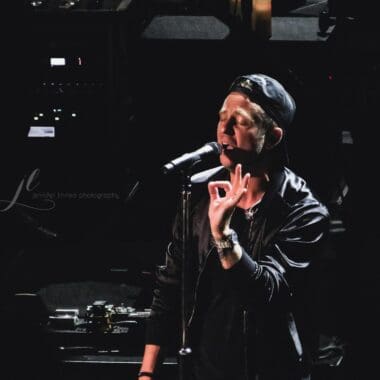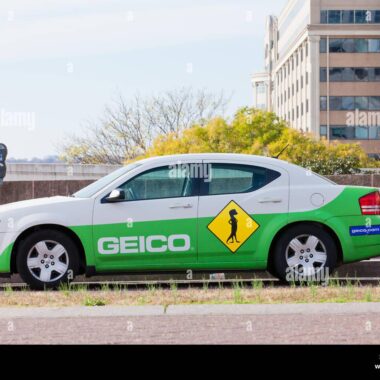Educators around the world tirelessly work to shape the future, often investing their own resources to ensure that their classrooms are equipped with the necessary tools. Recognizing the invaluable role teachers play in student development and education as a whole, significant steps have been taken by major companies to support these professionals. One such initiative is the Office 2019 teacher discount, a program designed to make Microsoft’s popular suite of productivity tools more accessible and affordable for teachers who wish to use these resources in their educational endeavors.
Full disclosure: If you visit a link on this page and make a purchase, we may receive a small commission at no extra cost to you.
Microsoft Office 2019 is a powerhouse of productivity applications that serves as a staple in both professional and educational environments. It comprises a suite of tools including Word for document creation, Excel for spreadsheet analysis, PowerPoint for compelling presentations, and more specialized tools like Access and Publisher. Each application is designed with robust features to assist users in effectively managing their work. In an educational setting, teachers can leverage these tools to craft lesson plans, organize grades, prepare educational materials, and facilitate classroom activities that engage students in digital literacy—a key skill in today’s technology-driven world.
To benefit from the Office 2019 teacher discount, educators should first verify their eligibility by visiting Microsoft’s education section on their official website. Often, this process involves entering a valid school email address or providing proof of employment at an educational institution. Once the verification is complete, teachers can access the discounted rates for Office 2019 and any associated educational tools Microsoft offers. Not only does this discount significantly lower the financial barrier for educators, but it also underscores the commitment to supporting teachers in delivering a quality education through the use of cutting-edge technology.
Q&A
### Q&A: Unveiling the Potential of Office 2019
#### Q: What is Office 2019 and who is it designed for?
A: Office 2019 is the standalone, non-subscription version of Microsoft’s suite of productivity tools. Intended for users who prefer to make a one-time purchase rather than a recurring subscription, it’s an ideal fit for individuals and businesses seeking the latest versions of Word, Excel, PowerPoint, and more without the need for constant updates.
#### Q: How does Office 2019 compare to Office 365?
A: While both offerings provide the fundamental tools required for productivity, the key difference lies in their updating model. Office 2019 is a static package – it won’t receive feature updates, only security patches. On the other hand, Office 365 is a dynamic service with regular feature updates, cloud services, and the most recent software versions, reflecting Microsoft’s shift towards a subscription-based model.
#### Q: What are the standout features of Office 2019?
A: Office 2019 introduces a suite of enhancements such as advanced inking features across all apps, new data analysis tools in Excel like new formulas and chart options, and sophisticated presentation features in PowerPoint like Morph and Zoom. These improvements are designed to streamline work processes and enhance productivity.
#### Q: Can Office 2019 be used on multiple devices?
A: The traditional licensing of Office 2019 is limited to one PC or Mac. That’s a significant difference from Office 365, where subscriptions offer the option to install on multiple devices across platforms.
#### Q: Is internet access required for Office 2019?
A: Internet access is not required to use Office 2019 applications such as Word, Excel, and PowerPoint, as they are fully installed on your computer. However, for initial activation and updates, an internet connection is necessary.
#### Q: Will Office 2019 receive the same level of support as previous versions?
A: Yes. Microsoft provides a standard support period for Office 2019, which includes five years of mainstream support followed by two years of extended support, ensuring that users receive security updates and can reach customer service for assistance.
#### Q: What about OneNote? Has it changed in Office 2019?
A: OneNote for Windows 10 is the recommended version of OneNote, and it’s available for free. While OneNote 2016 isn’t included in the Office 2019 suite, users can still download it separately, and it is fully supported through the extended support lifecycle.
#### Q: Is upgrading to Office 2019 from an older version straightforward?
A: Yes, the process of upgrading is designed to be as smooth as possible. Users with older versions of Office might find the interface and certain features more familiar than those transitioning from Office 365 or that use cloud-based services frequently.
#### Q: What system requirements are needed to run Office 2019?
A: Office 2019 requires a device running Windows 10 or the three most recent versions of macOS for Mac users. Additionally, specific hardware specifications should be met to ensure the software runs optimally. It is always important to check the specific requirements before purchasing.
#### Q: Is there any reason to choose Office 2019 over a subscription to Office 365?
A: The choice largely depends on your needs. If you require only the core desktop applications without the need for constant updates or cloud services, and you prefer a single purchase over a subscription model, Office 2019 is an excellent choice. However, if you value the latest features, tools, and cloud integration, an Office 365 subscription would be more advantageous.
Office 2019 serves its purpose in a world increasingly leaning towards subscriptions – a testament to the idea that even in change, there’s still room for the traditional.