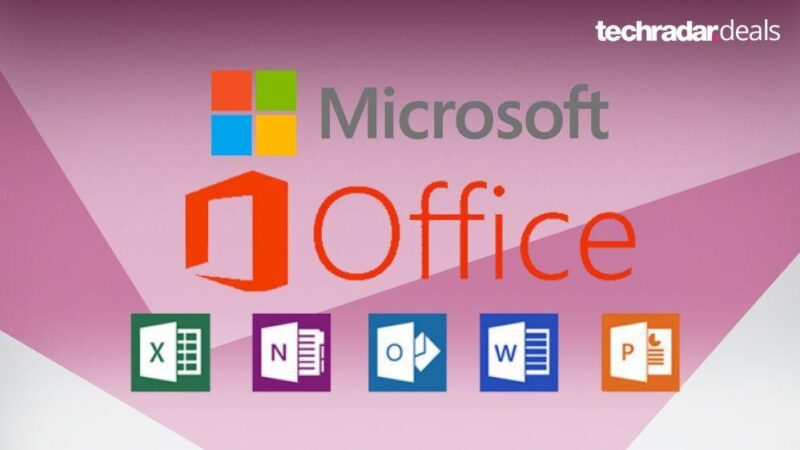Navigating the costs of educational materials can be a burden whether you’re setting out on your academic journey or standing at the front of a classroom. But there’s good news for both students and teachers: Microsoft understands the importance of having the right tools for education, and they offer a helping hand through their Microsoft Office Student and Teacher discounts. This initiative is a fantastic way to ensure education is accessible and that the learning process is equipped with the best possible software technologies.
Full disclosure: If you visit a link on this page and make a purchase, we may receive a small commission at no extra cost to you.
Microsoft Office for students and educators is a suite of applications that have become central to modern learning and teaching. It includes programs like Word for document creation, Excel for handling data, PowerPoint for presenting lessons, and OneNote for organizing tasks—an essential toolkit for both classroom learning and remote education. By offering these tools at a discounted rate or sometimes even for free, Microsoft empowers students to create, collaborate, and learn more effectively while providing teachers with the digital resources necessary to deliver more engaging and organized content.
So how do you get your hands on this discount? It’s quite simple. Teachers and students can visit the Microsoft Education website to check their eligibility. After selecting the offer that fits their status, users will generally need to use a valid school email address to sign up for these benefits. Once the educational status is verified, access to these Microsoft Office tools is typically straightforward. Most schools are part of this program, making it highly likely that the world of Word, the data of Excel, and the presentations of PowerPoint are just a few clicks away—ensuring the academic voyage is well supported by the right digital companions.
Q&A
**Q: What is Microsoft Office Student?**
A: Imagine you’re a student with assignments to complete, presentations to craft, and data to analyze. That’s where Microsoft Office Student swoops in like a digital hero. This productivity suite is a tailored version of the ubiquitous Microsoft Office, featuring essential software like Word, Excel, PowerPoint, and OneNote, all fine-tuned for students’ academic needs.
**Q: How does Microsoft Office Student differ from regular Microsoft Office?**
A: Think of Microsoft Office Student as your personalized academic toolkit. While it boasts the same core applications as the standard Microsoft Office suite, it’s offered at a more student-friendly price, sometimes even for free through educational institutions. This version may come with additional resources aimed at enhancing scholarly work and study habits.
**Q: Can anyone purchase Microsoft Office Student?**
A: Hold your horses! Microsoft Office Student is designed exclusively for students, teachers, and academic staff. Eligibility typically depends on your academic status and your school’s participation in Microsoft’s education program. If the stars align and you qualify, you can enjoy this software’s enlightening benefits.
**Q: What are the key features of Microsoft Office Student?**
A: It’s packed with brainy features designed to boost your school performance. Key features include the creation of visually stunning presentations in PowerPoint, crafting well-structured essays in Word, wrangling numbers in Excel, and keeping your academic life organized with OneNote’s digital notebooks.
**Q: Is OneNote included in Microsoft Office Student?**
A: Absolutely! OneNote rides along like your personal academic scribe. This digital notebook software allows you to compile notes, drawings, screen clippings, audio commentaries, and more – all in one place. Perfect for those “light bulb” moments during class or while studying at 3 a.m.
**Q: Does Microsoft Office Student come with cloud storage?**
A: Yes, it’s like having your own cloud locker. When you sign up with your school credentials, you usually get access to Microsoft OneDrive, providing ample cloud storage for all your academic files. So, you can wave goodbye to the panic of lost or forgotten USB drives.
**Q: Is the student version updated regularly like the standard version?**
A: Indeed, it’s as fresh as your morning coffee! Microsoft Office Student receives the same updates and security patches as its standard counterpart. Your software remains up-to-date, ensuring you’re always working with the latest tools and features that keep you at the head of the class.
**Q: What support is available for Microsoft Office Student users?**
A: Fret not, for you are not alone on this scholarly journey. Microsoft provides extensive online support for its Office Student users, including help articles, troubleshooting guides, and community forums where you can seek advice from other users or get answers from Microsoft experts when you hit a scholarly snag.
**Q: Can Microsoft Office Student be installed on multiple devices?**
A: Juggling devices? No problem! Depending on your subscription plan, you can install Microsoft Office Student on multiple devices, allowing you to transition seamlessly from your desktop at home to your laptop in the library, or even to your tablet during your commute. Keep your academia in sync, wherever you go.
**Q: What happens to Microsoft Office Student when I graduate?**
A: Graduation doesn’t mean the end of your relationship with Microsoft Office. Once your academic journey concludes, Microsoft may offer you a chance to transition to a regular subscription at a special ‘graduate’ rate, ensuring that the productivity party doesn’t stop with your cap and gown.